How To Book & Purchase Air Arabia Ticket Online
- Dear Friends,
Today I am Going to Tell You That How You Can Book And Issue Air Arabia Ticket Online....
- In the Google Search Bar Type ( Air Arabia ) and search it.
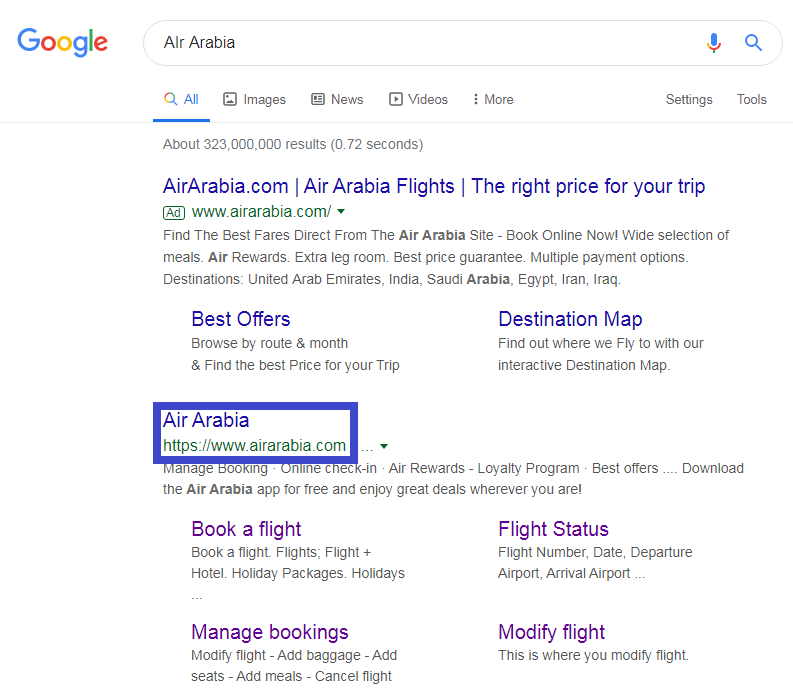
- After You Open The Main Page Of Air Arabia Website,Then Select Your Language, In My Case i select " English Language " ...
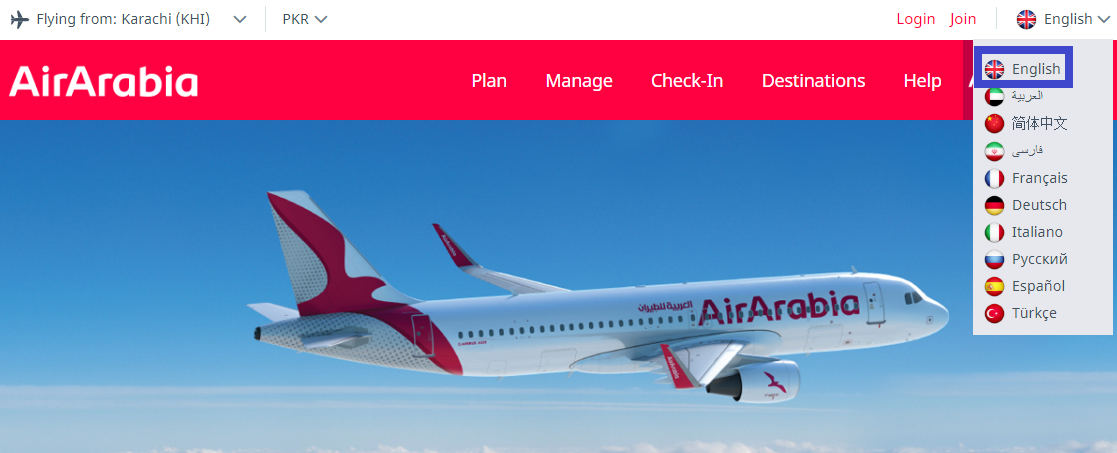
- In the Next Window Select Your Departure And Arrival City, Then Your Trip, Then Date Of Departure, Then Select That How Many Adult, Child And Infant Are Travelling, Then Select Your Country Currency, Then Click " Search And Book " Option.
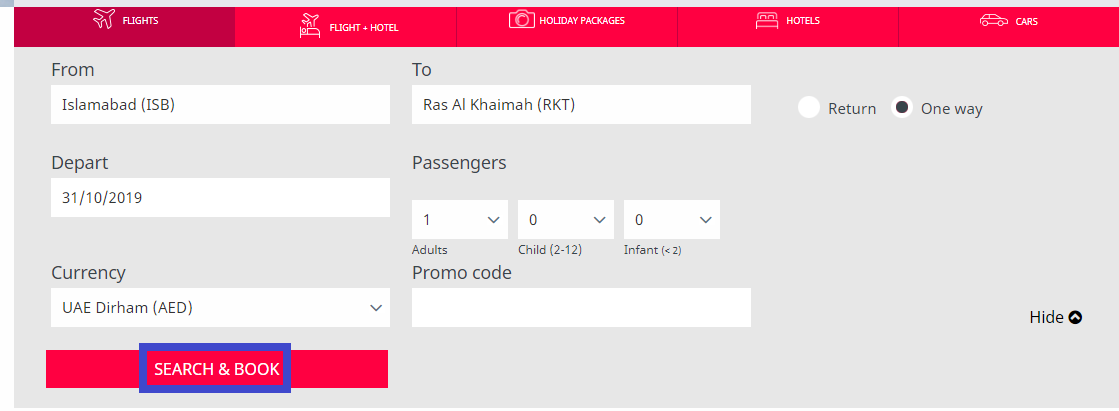
- In The Next Window, Select Baggage According Your Requirement, and Click The Option " Continue to passenger Detail "......
- In The Next Window, Fill all the Required Options, Your Name as Shown In The Passport, Nationality, Your Date Of Birth, Email Address and Mobile NO, and Click on The Option " Continue To Extras "...
- In The Next Window Select Your Desire Seat and Then Click On The Option " Confirm Selection ".....
- Now You Will See The A New Window, In This Window You Can Select Extra Baggage, Meal, Seats etc...and Click on The Option " Continue To Payment ".....
- Now You Come To The Last Window To Confirm The Payment Through Debit Card/ Master Card and Credit Card. Fill Out The Required Date About Your Credit Card and Click The Option " Continue Payment "...
- Thanks For Watching Please Like, Comments And Share The Post With Your Friends..
Subscribe For Future Post And Also Follow My Page.


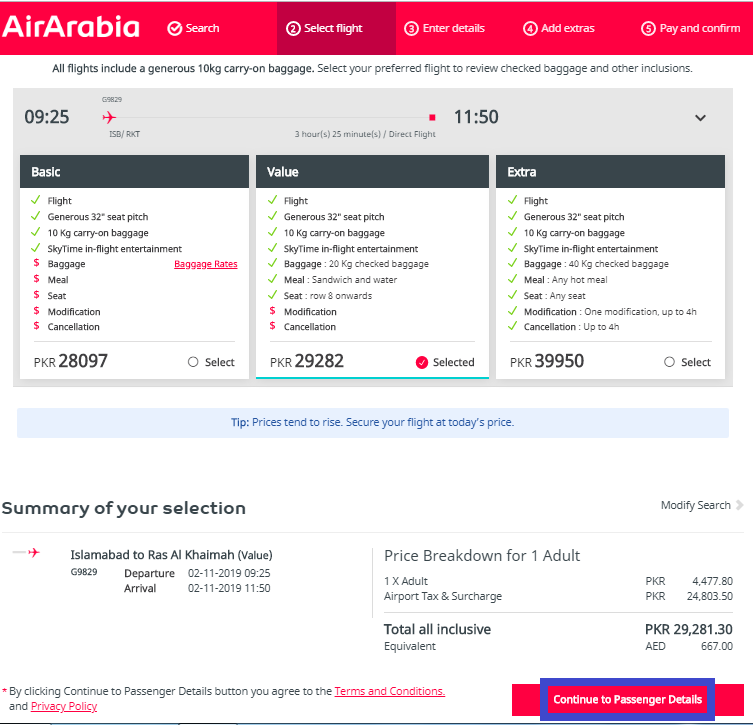



Comments